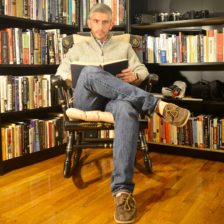Sometimes Google does strange and annoying things, like when I got a ton of wrong, and even dangerous, information from Google Maps at the same time that the tech press was excoriating Apple for “botching” its own Maps app, or when they ruined Google Voice by making it suck on the iPhone and not developing it for years, leading me to stop using it entirely.
Here’s another confusing and stupid thing that Google is doing that I just discovered today. When I got a vanity URL for my Google plus profile, and then typed a version of that URL into my browser, it sent the URL through a redirect chain with a 301 redirect followed by two 302 redirects, only then landing on their version of the page.
Take a look for yourself:
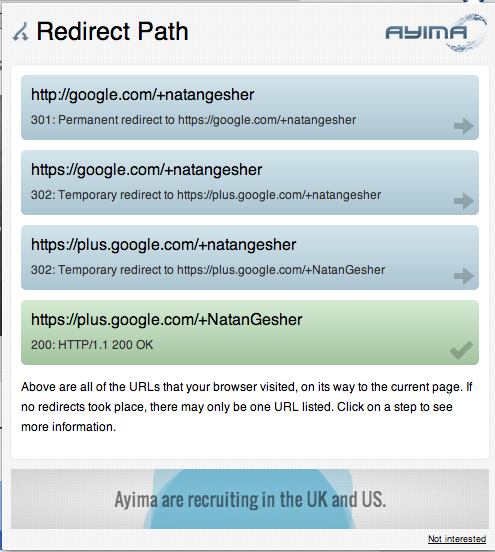
I typed in: http://google.com/+natangesher. Then it got a 301 redirect to the secure https version. Then it got a 302 redirect to plus.google.com. Then it got another 302 redirect to capitalize my first name and my last name.
This is really shoddy work. They should hire a good SEO to find these problems for them and fix them before launch.