
Dogurday

More weird answer cards in Google search results
Since I recently saw quotation cards and movie information cards in Google search results, I’m on the lookout for other interesting sources of information that Google is mining to, you know, organize the world’s information.
Here’s one that isn’t new, but is noteworthy for a different reason:
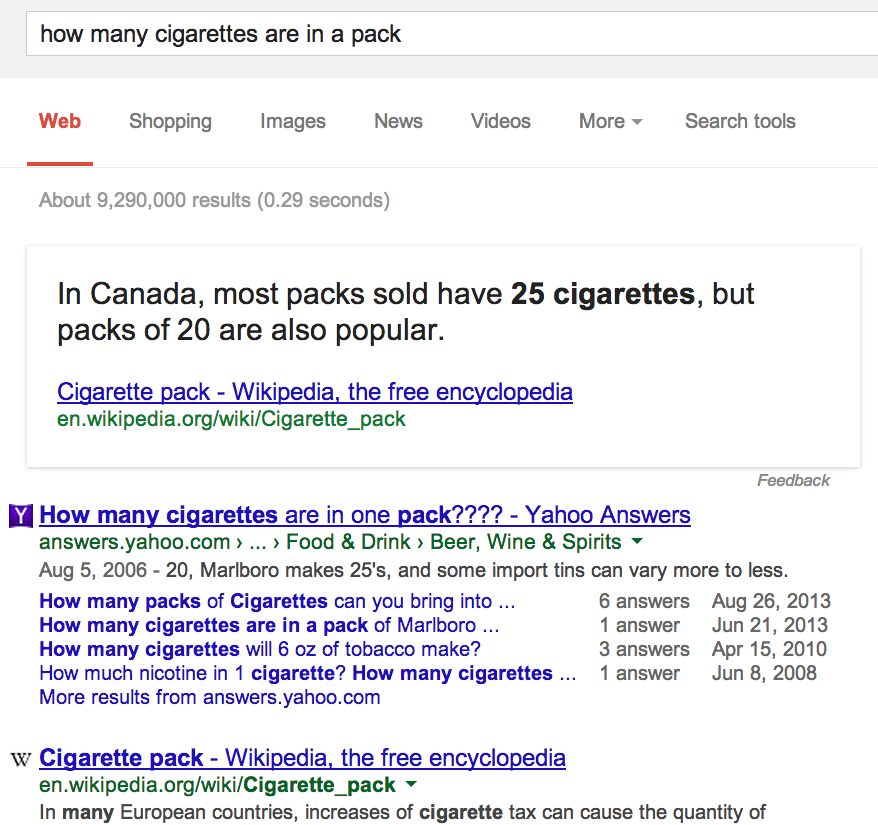
As you can see, I searched for how many cigarettes are in a pack and got the bewildering answer from Google, In Canada, most packs sold have 25 cigarettes, but packs of 20 are also popular.
It was clearly an error for Google to give me this answer about Canada’s cigarettes coming in packs of 25. But how and why was it an error?
I did the search using a New York City ISP, logged into Google.com (US) with personal my Google identity, and nothing in my search history could suggest that I’m particularly interested in how consumer goods are packaged differently in Canada than in other countries. So I suspect that the origin of the mistake was not on the interpretation side.
Instead, it was on the scraping and processing side. Because Google is relying on Wikipedia for this information, and because Wikipedia doesn’t have data for this that’s marked up with anything that could make it super easy to process, the end result is sloppy and more of a best guess than a definitive answer. In my opinion, answer cards in search results should be for definitive answers.
I also think it’s interesting that Google can parse language like, “most packs sold have 25 cigarettes, but packs of 20 are also popular,” but language like, “the quantity of cigarettes in a pack must be at least 20,” is beyond its reach. I’d rather expect the opposite to be true. quantity(pack of cigarettes) ≥ 20 seems like it would be relatively more straightforward to understand and then to display.
By the way, I already knew that there are twenty cigarettes in a pack. I just wanted to see if that had changed at all in the past decade and a half since I’d bought a pack of cigarettes for somebody.
Movie information cards in Google results
Following up on the quotation cards that I started seeing in Google’s search results a few days ago, this afternoon I started noticing movie information cards. Here’s a sample:
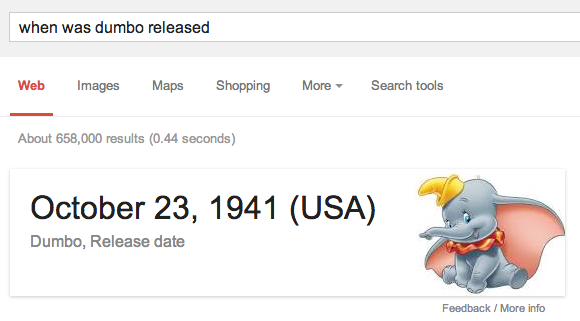
I asked when Dumbo was released, and Google told me that it was released on October 23, 1941 in the United States, and it pulled an image from Wikia.
I immediately checked on another movie, just to see if it was a weird fluke:
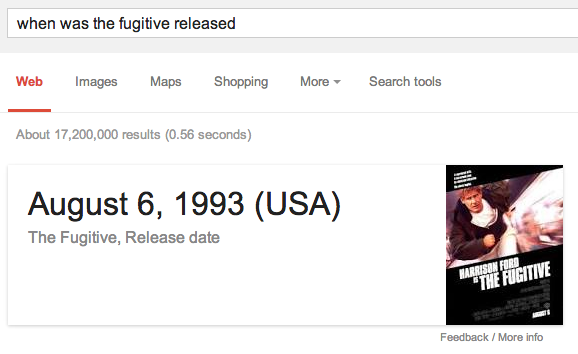
Turns out that The Fugitive was released on August 6, 1993 in the United States.
Besides release date, I also found info cards for director:
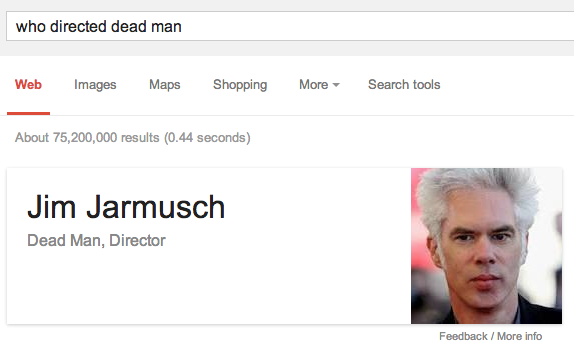
Sure enough, Jim Jarmusch directed Dead Man.
I asked Tre Jones if he’d seen this yet, and he hadn’t, but he had some ideas of other things to check. His first idea was to ask Google about running time:
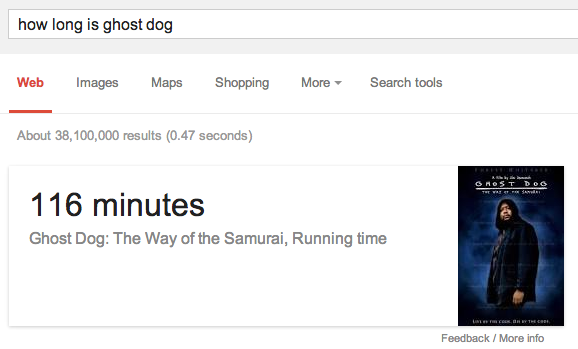
Another idea he had was to check on DVD release date:
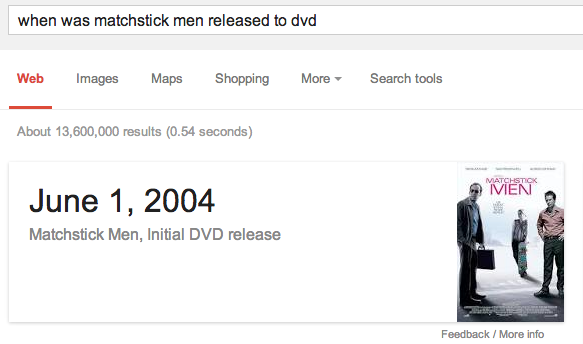
Google nailed the DVD release date for the movie Matchstick Men. But the results were a bit weird and wonky with the DVD release date for Gone With The Wind:
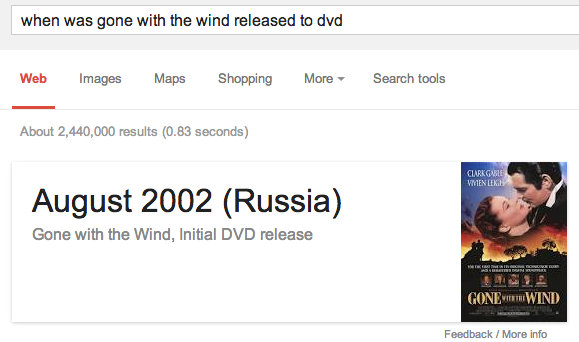
They’re showing the DVD release date for Russia, but that’s not really what I wanted to know. Google should understand this, because I am not searching from Russia.
Also interestingly, we couldn’t find any cards for how much money a movie earned, even by using “box office” type queries.
Google Drive fail
Here’s what I want to see in the morning when I open my computer and turn on Google Chrome to get to Google Drive to update a document that I’ve been writing for a few weeks:
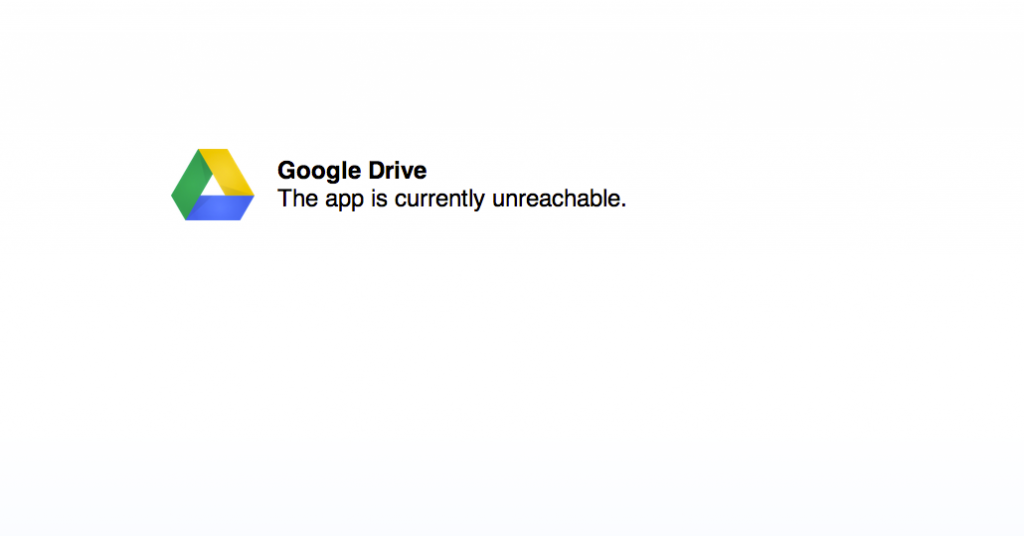
Nice job, Google.
Google is buying Nest
Well, yeah. Google is buying Nest.
Nest makes physical products that consumers love, like its learning thermostat (review). Google wants to get more into hardware because they understand that people have relationships with their gadgets, and they understand that “smart” or internet connected devices are the future and even the present, and they understand that gadgets can be sold for profit and that this is a more challenging but potentially more rewarding business than selling advertisements, and they understand that they could presumably put Android on Nest devices and thereby get Android in more homes.
I think there’s a small possibility – maybe 15% chance – that this will go really well for Google and for Nest.
It’s much more likely that Nest will get some attention from Google in the next few months and that there will never again be a great Nest product that isn’t already in the pipeline.
I feel bad for the employees at Nest who made it great.
Quotation cards in Google results
I just noticed another new kind of information that Google is showing in its search results: quotation cards, with data generated by Wikiquote.
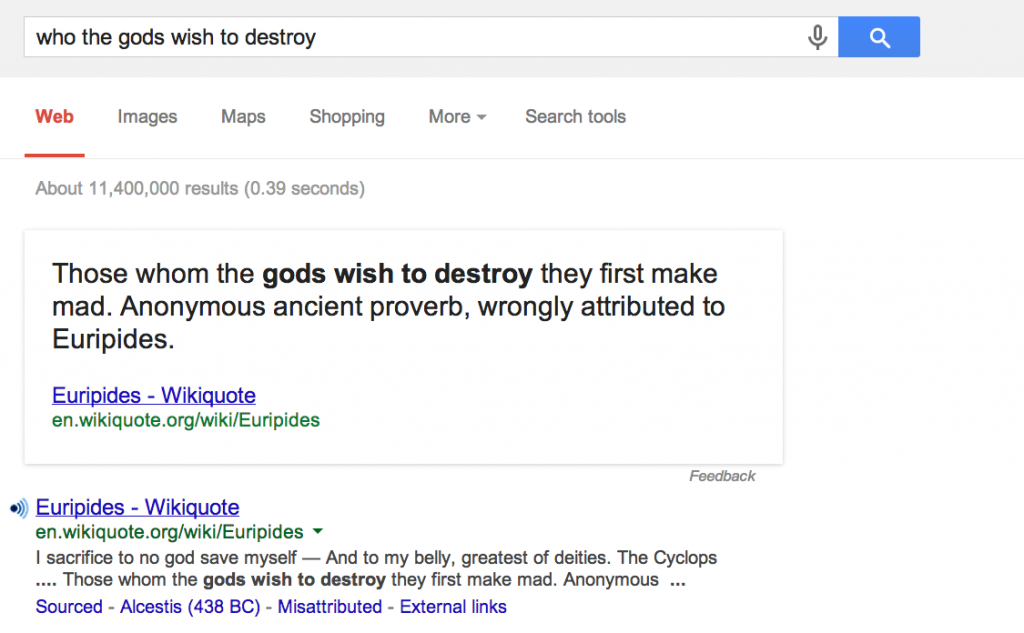
Review: Jelly app
Here are some complete answers from the support page for a new mobile app called Jelly:
How do I create a Jelly account?
Jelly uses your existing social network accounts. You can sign in to Jelly with Twitter and, or your Facebook credentials.
So you can’t sign up to use Jelly without letting it use your Twitter or Facebook accounts.
How do I deactivate my account?
You can delete the Jelly application from your mobile device if you no longer want to use the service. This will not however remove any content you have created on Jelly.
So there’s no way that you can ever delete your Jelly account if you don’t want to use it anymore. The best you can ever hope to do is to remove Jelly app from your telephone.
How do I remove a social network connection?
We currently do not support the ability to remove a social network once authenticating it.
So once you’ve signed up for an account with Jelly, which is only possible via Twitter or Facebook, you can never delete that account and you can never dissociate it from your Twitter or Facebook identities.
There are shitty apps, and then there are apps that are so shitty and so completely and entirely worthless that I’d probably never hear about them to be able to bitch about them on my blog. And then there are stupidly and pathetically lazy apps that don’t support even the most basic elements that don’t even rise to the level of “features” or “functionality.”
Making people sign up for a new app or web service using other services like Twitter or Facebook is totally acceptable and understandable, especially considering how much Twitter and Facebook (and Google) are investing in getting themselves to be the universally recognized services for identity verification, and what a prize that would be, though in time any service that wants to grow needs to allow signup without a Twitter or Facebook account.
But never letting someone disconnect his Twitter or Facebook account and identity from another app? Never letting him delete the content he’s created on that app? Never letting him close his account? That is utter bullshit and Biz Stone, the Twitter guy who’s also responsible for Jelly, knows it. Shame on him.
I strongly discourage anyone from using Jelly for any reason, under any circumstances.
Recipe: Fudge Brownies
Ingredients
- 6 oz chocolate chips
- 1 stick softened butter
- 1 tsp vanilla
- 2 eggs, lightly beaten
- 3/4 cup sugar
- pinch of salt
- 1/2 cup all-purpose flour
- 1/4 cup chocolate syrup
Directions
- Preheat oven to 350. Butter and flour 8-inch glass baking dish.
- Melt chocolate 6 oz chocolate chips in double boiler over low heat stirring constantly, or in microwave.
- Add 1/4 cup chocolate syrup and stir well.
- Turn off heat and add 1 softened stick of butter. Mix until smooth.
- Stir in 1 tsp vanilla and 2 eggs and mix thoroughly.
- Sift 3/4 cup sugar, 1/2 cup flour and pinch of salt into chocolate mixture and mix well (by hand) just until blended.
- Pour batter into prepared pan and bake just until cooked, 30 minutes.
- Let brownies cool completely in pan before cutting into 1 inch square pieces.
Review: Cuisinart 77-412 Chef’s Classic Stainless 4-Piece 12-Quart Pasta/Steamer Set
I eat pasta nearly every day, which means I cook pasta nearly every day. Because cooking pasta is one of the things I do all the time, I’m very open to ideas for small improvements to my routine that, put into place, can scale into a big aggregate improvement over time.
Some things I’ve done so far:
- Cooking pasta in a much bigger pot
- Adding salt to my pasta water
- No longer putting oil in my pasta water
- Very slightly undercooking pasta (al dente)
- Adding starchy pasta water to the pasta’s sauce
- Cooking the pasta in its sauce for a minute before serving
My method for years has been, after under-cooking the pasta, to pour it into a colander that’s in my sink, then to drain it there quickly and then to pour it again from my colander to a saucepan with its sauce, then to cook again there for a minute.
The hassle of pouring the pasta three times – from pot to colander, from colander to sauce pan, and finally from sauce pan to bowl – has been a very minor daily irritant. But multiplied by more than three hundred times a year, which is how often I cook pasta, I have a big incentive to fix the irritant.
Here’s what I decided to try using: Cuisinart 77-412 Chef’s Classic Stainless 4-Piece 12-Quart Pasta/Steamer Set
I’d been trying to decide on one of these sets for years. The basic idea is that the pasta is cooked inside its own strainer, which sits inside the bigger pot. Then when the pasta is done cooking, you can just lift the pasta strainer out and the water will not come with it because it has a lot of holes, and you can pour the pasta immediately into the sauce pan or bowl.
I wasn’t sure because I wasn’t convinced that it would work as advertised. And after trying it for some time, I can confirm that it doesn’t.
Here’s the biggest problem with this item: when the pasta is cooked inside the strainer, inside the bigger pot, and then you lift the strainer out, the water in it doesn’t drain immediately. Instead, it actually takes several minutes to train. That means pasta water will get all over your kitchen counter and floor. Even lifting the strainer out of the pot and trying to get it directly to the sink won’t work: there will be a lot of pasta water. Because of this, there’s no way to lift the pasta strainer out of the pot and pour the pasta directly into something.
Because I couldn’t get it to work the way it was intended, I tried something else. Once the pasta was done cooking, I lifted the entire pot off the stove and put it in my sink. Then I wanted to lift the strainer out of the pot while in the sink and place the strainer into the sink next to the pot. But my sink wasn’t big enough to hold both. And I couldn’t move the pot back to the stove because I was holding the strainer. And I couldn’t put the strainer down anywhere because it would drain there.
I eventually settled into an uneasy semi-solution to the strainer-draining problem. After the pasta was cooked, I moved the pot to the sink, I then lifted the strainer up out of the pot only halfway, and held it above the water level in the pot, but still inside the pot. I then shook it around inside the strainer, getting it to drain back into the pot. Then I’d move in a hurry to pour it into the sauce pan to continue cooking with the sauce.
The problems with this were that it took a lot of time – not saving me any time, in fact, when compared to my previous method of dumping it all into a colander in the sink – and that the pasta stuck to the edges of the strainer and required even more time and effort to pull all the pieces out.
In short, I regret this purchase and I don’t advise buying the Cuisinart 77-412 if you were thinking about using it for pasta.
- « Previous Page
- 1
- …
- 42
- 43
- 44
- 45
- 46
- …
- 59
- Next Page »
