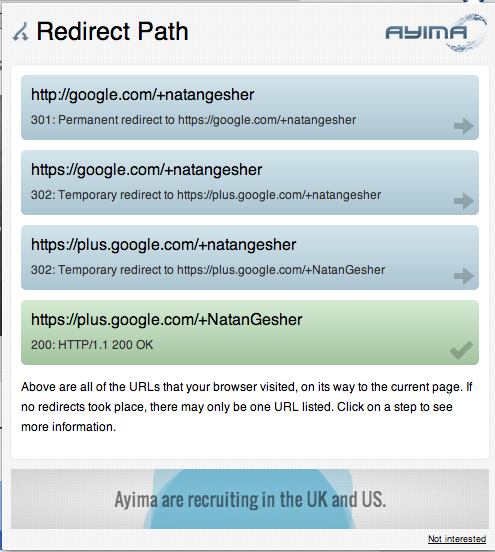Three tweets:
Congratulations to the Bump team for shutting your doors and eliminating the product you worked so hard to build!
— Natan Gesher (@gesher) September 17, 2013
Oooops, please don't read my previous tweet until mid-2014!
— Natan Gesher (@gesher) September 17, 2013
Congratulations to Bump's competitors, if there are any! Bump isn't going to exist in a year!
— Natan Gesher (@gesher) September 17, 2013
From an email today:
Bump and Flock will be shut down on January 31
…
Back in September, we announced that the Bump team was joining Google to continue our work of helping people share and interact with one another using mobile devices.We are now deeply focused on our new projects within Google, and we’ve decided to discontinue Bump and Flock. On January 31, 2014, Bump and Flock will be removed from the App Store and Google Play. After this date, neither app will work, and all user data will be deleted.
…
we’ve been inspired and humbled
…
Your feedback, enthusiasm, and support
…
we want to thank you all
…
Bump was a revolutionary product that inspired
…
push the world forward
…
our new creations at Google
…
Blah blah.
Google has killed another good product. “Don’t be evil.”